Hey everyone, Alex here! As an experienced WordPress developer, I am often asked about the differences between WordPress.com and WordPress.org. It can get confusing with similar names, so that I will break it down for you in this post.
A Brief History
First, let’s do a quick history lesson. WordPress started as an open-source blogging platform you could download and install on your web server (WordPress.org). Then, in 2005, the company Automattic launched WordPress.com – a hosted version of WordPress. So essentially:
- WordPress.org: original open-source WordPress software you download and host yourself
- WordPress.com: hosted WordPress platform run by Automattic
Over time, both platforms have evolved to support all kinds of websites, not just blogs. But there are still some crucial differences between them that you need to understand before deciding which one to use.
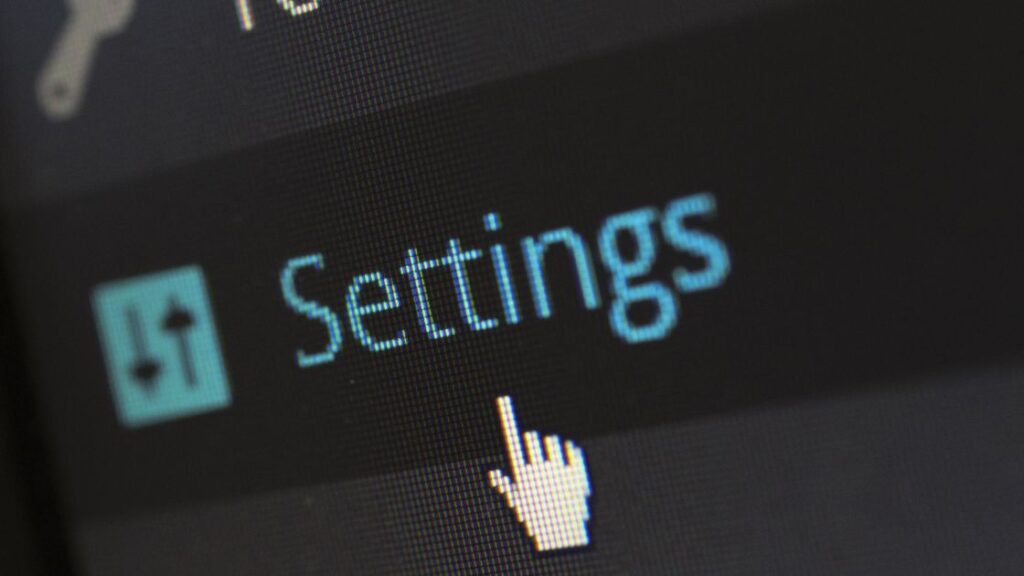
Key Differences at a Glance
Before we dive into the details, here is a quick overview of the main differences:
- Hosting: WordPress.org is self-hosted, while WordPress.com is fully hosted and managed.
- Customisation: WordPress.org offers more design, plugin, and functionality options to customise your site.
- Ownership: You fully own and control a WordPress.org site, while WordPress.com sites are hosted on Automattic servers.
- Cost: WordPress.com offers free plans, but WordPress.org requires paying for web hosting, which can be cheaper depending on usage and features needed.
Let’s explore each of these differences in more depth…
Comparing Hosting Options
One significant difference is how your WordPress site is hosted:
WordPress.com Hosting
- Fully hosted and managed by Automattic.
- Available on a free plan or four paid tiers.
- Includes hosting, updates, security, backups, SSL certificate, and essential support.
Ideal for Bloggers and businesses who want an easy, hands-off hosting solution.
WordPress Org Self-Hosting
- You manage your web hosting and install WordPress yourself.
- Hosting plans start around $5/month from companies like Bluehost or WP Engine.
- You control updates, security, backups, plugins, themes etc.
Ideal for Developers, designers and companies who want complete control and customisation of the WordPress Dashboard.
So WordPress.com hosts everything for you, while WordPress.org requires finding your hosting. Both have pros and cons depending on your comfort level in website management.
Customisation Capabilities
Another primary consideration is around customising your WordPress site…
WordPress.com Customization
Since it’s a hosted platform, customisations are limited:
- Choose from 100+ free and premium themes.
- Some modifications allowed to colours, fonts, etc.
- No uploading custom themes or plugins.
- I can’t edit theme files or code.
It is ideal if you only need basic customisation and provided features/designs.
WordPress Org Customization
As an open-source platform, you have endless options to customise your site on WordPress.org:
- Thousands of free themes with customisable code.
- Upload any theme or plugin files.
- Edit files and code directly for deep customisation.
- Complete control over site functionality and design.
It is ideal if you require advanced customisation and access to extended features.
So, if you just want to choose a nice-looking WordPress theme and don’t need to customise much beyond that, WordPress.com offers an easy option. However, developers and designers who want total control will use WordPress.org.
Comparing Ownership and Control
There is also a difference in who ultimately owns and controls your WordPress site:
WordPress.com Site Ownership
- Your content belongs to you, but sites live on Automattic servers.
- Subject to Automattic’s terms of service.
- If you cancel your plan, you could lose access.
- Content can be exported, but not theme design or functionality.
This shared hosting environment means less control over your site.
WordPress Org Site Ownership
- You fully own, host and control your WordPress site and data.
- You can point your domain anywhere and take your whole website with you.
- Complete control over the platform running your site.
Self-hosting comes with more power and ownership.
So consider how much control matters for your site goals when choosing between the two platforms.

Cost Comparison
Of course, cost is often also an important factor when making any software choice. Here’s how WordPress.com and WordPress.org pricing shakes out…
WordPress.com Costs
- Free tier but limited features and displays WordPress.com ads.
- Personal plan: $4/month billed annually.
- Premium plan: $8/month with eCommerce features.
- Business plan: $25/month with advanced options.
- E-commerce plan: $45/month.
These give you managed hosting but can get pricey for premium features.
WordPress.org Costs
- Free WordPress software.
- You must pay for web hosting, which starts around $5/month.
- You may need to pay for security plugins.
- Potential fees for custom development and design.
It requires paying for your hosting but gives you complete control. If you just want to set up an essential website and don’t need advanced eCommerce or membership features, WordPress.org can work out cheaper in the long run.
So, weigh up what functionality you need vs the convenience of managed hosting through WordPress.com.
Support and Community
Let’s quickly cover how the platforms compare for available support…
WordPress.com Support
- Knowledge base documentation.
- Community forums to ask questions from other users.
- Live chat, email, and phone support are on paid business plans only.
WordPress Org Support
- Extensive WordPress documentation and tutorials.
- User forums with a large, helpful community.
- Many free resources but limited “official” support.
- Support from web host or pay third-party developers.
WordPress.org relies on its active, expert community for free support, while WordPress.com offers more direct support if you pay.
Which Should You Use?
So which is better – WordPress.com or WordPress.org? Well, there is no “right” option – it depends entirely on your specific needs and priorities for your website.
Here are a few key questions to consider when deciding:
- How much control do you need over hosting and updates?
- What level of customisation will be required?
- Do you need access to a wide range of plugins and themes?
- Does your budget allow for ongoing hosting/development costs?
- How experienced are you at managing websites?
For many bloggers and small business owners who just want an accessible, low-maintenance site, WordPress.com does the job beautifully. But for advanced developers, companies managing sensitive data, or users with particular custom needs, WordPress.org provides maximum flexibility and control.
Whether you choose, rest assured that both platforms empower you to build beautiful, robust websites on the trusted open-source WordPress software that powers over 40% of sites on the web.
This overview has helped shed some light on the critical differences between WordPress.com and WordPress.org. Still have questions? Feel free to drop them in the comments section below! I’m happy to help explain anything further about the pros, cons and best use cases for each platform. If you need help with WordPress Web Design, get in touch.
