G’day everyone! Alex here from Meta Trends with an overview of one of the most common questions I get from WordPress beginners – what is the difference between pages and posts? It may seem obvious once you know, but there’s more nuance to it. Strap yourself in as I break it down for you!
Pages and Posts: The Basics
First, let’s quickly recap what pages and posts are in WordPress:
- Pages – For static, timeless content like “About Us,” “Contact,” “Services,” etc.
- Posts – For dynamic, date-based content like blog updates, news, articles, etc.
The key difference is that pages are static while posts show the latest updates in reverse chron chronological order.
So broadly speaking, if you want a section of your site to showcase constantly changing content, use posts. If you want to create permanent self-contained pages, go with regular pages. But there’s more to it, so let’s dig deeper!
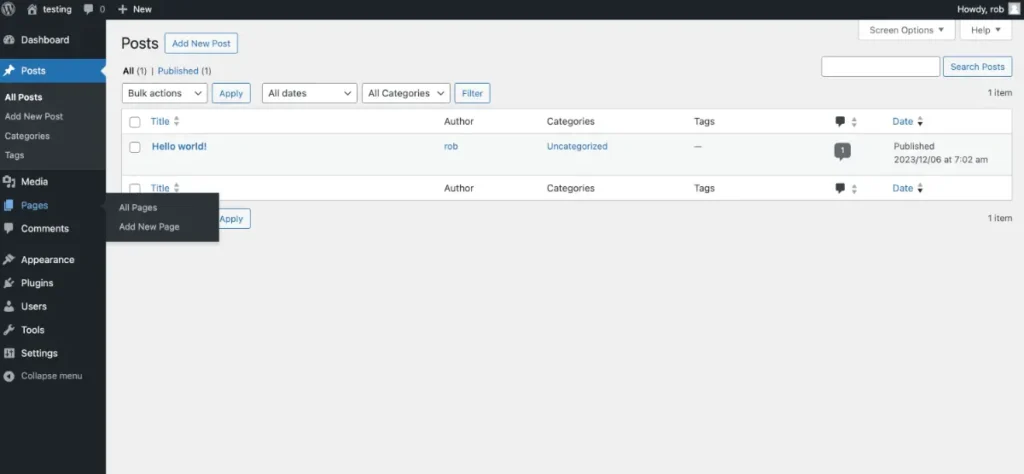
Page Hierarchy vs Post Categories
Here’s where things get interesting. Pages can have parent pages and child pages. This allows you to structure your content according to a hierarchy:
Parent Page
-- Child Page 1
-- Child Page 2
---- Grandchild Page
For example:
About Us (Parent)
-- Our Team (Child)
-- Our Story (Child)
---- Humble Beginnings (Grandchild)
This is great for complex sites that need structured navigation.
Posts don’t quite work like that. Instead they use categories and tags to organize content:
- Categories – For broad topics like “News,” “Reviews,” “Tutorials,” etc.
- Tags – More granular organization based on specific details. Helps with SEO too.
So posts can belong to multiple categories and tags, allowing flexible organization. Much better for blogs and frequently updated sites.
This structures the difference nicely: pages are organized hierarchically while posts can use overlapping categories and tags.
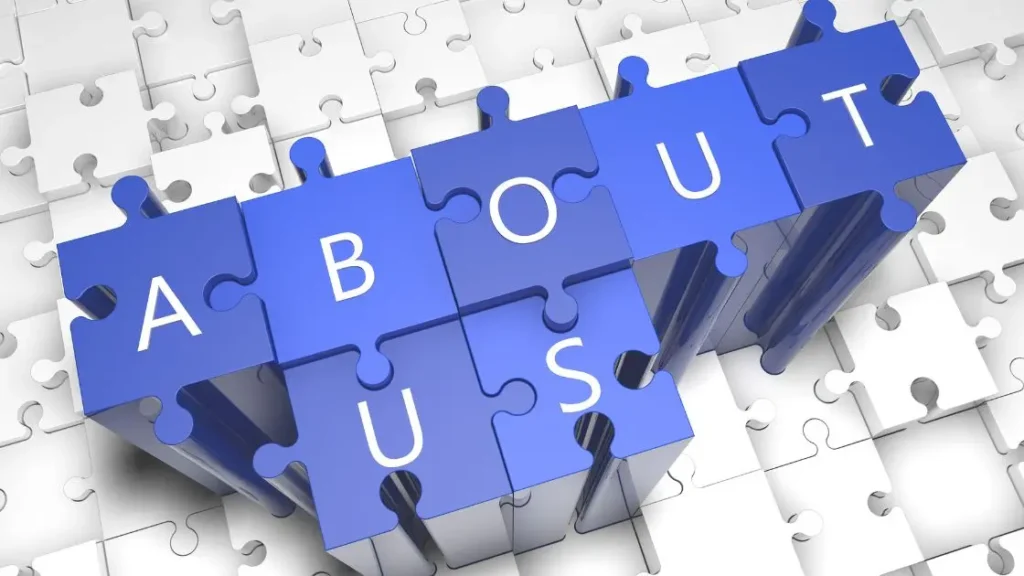
Technical Differences
There are several key technical differences under the hood between pages and posts as well:
| Factor | Pages | Posts |
|---|---|---|
| Content Type | page | post |
| Template Files | page.php | single.php, index.php, archives.php |
| In RSS Feed? | No | Yes |
| Have Publish Date? | No | Yes |
| Use Authors? | Rarely | Yes |
| Allow Comments? | Sometimes | Yes |
This table summarizes the main variations – pages use page.php, don’t show in RSS feeds, don’t need authors or dates, and sparingly have comments.
Posts leverage all those structured post features like dates, authors, feeds etc. And templates like single.php and index.php handle post archives and listings.
So under the hood, pages and posts function quite differently even though they may look similar from the outside!
Real World Use Cases
Let’s take a look at some real world examples where the page vs post difference comes into play:
- You create a page for your “About Us” company history and team bios. This content doesn’t really change so a static page makes sense.
- You write a post reviewing the latest version of the Hello Elementor theme. This review is timely and will eventually get outdated, so a post is appropriate.
- Your site needs a page for the privacy policy and terms & conditions. Legal pages need to be static and visible.
- You publish a post announcing a new release of your plugin. Release notes need to go out to RSS feeds so site visitors and news outlets can stay updated.
So in summary:
- Use pages for most static site structure and key info
- Use posts for your blog, news updates, announcements etc
This will cover most use cases. But as you start digging into your WordPress settings, you’ll unlock more advanced options…
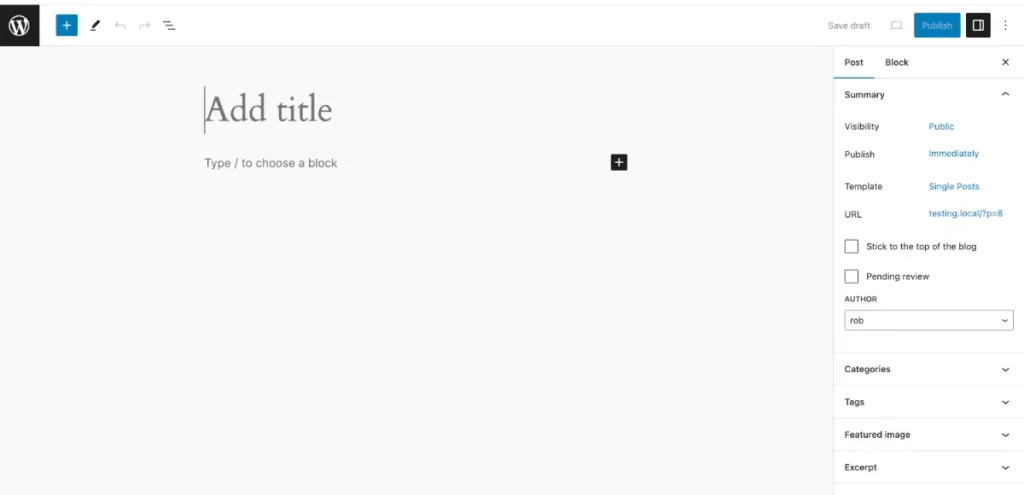
Beyond Pages and Posts
Once you get familiar with WordPress’s basic concepts in the WordPress Beginner’s Guide, you can explore more advanced features:
- Custom Post Types – To create custom structures like portfolios, events, testimonials etc.
- Custom Fields – Adds extra metadata like ratings, prices etc to pages and posts.
- Page Templates – Custom layouts for landing pages, sales funnels, directories etc.
With those you can bend WordPress to create almost any custom content structure you need!
But I always recommend starting simple with regular pages and posts first. Once you master those, you’ll intuitively know when you need something more advanced.
To Sum Up…
Let’s recap what we learned:
- Pages are for static site content organized hierarchically.
- Posts are for dynamic blog updates organized by categories and tags.
- Under the hood, pages and posts function quite differently.
- Real-world sites need both pages and posts in most cases.
- More advanced options open up custom structures beyond pages and posts.
This clears up the difference between the two and gives you the confidence to build your site! If you would like Meta Trends to build a site for your business, please get in contact.
Let me know in the comments if you have any other questions. If you found this helpful, share it with fellow WordPressers looking to master this concept.
Stay tuned for more tips soon! G’day for now!
